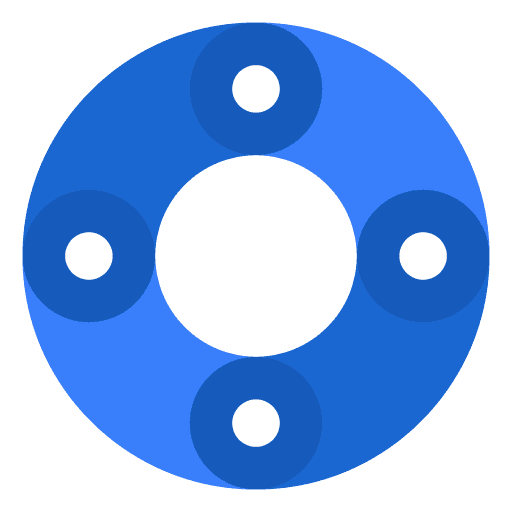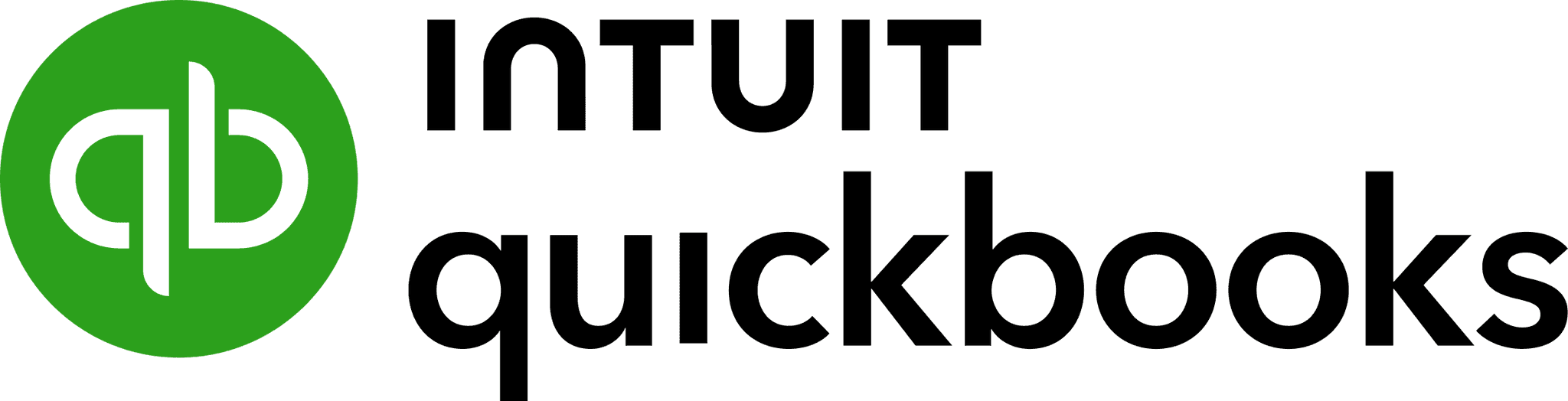Executive Summary
Budgeting and forecasting have moved far beyond spreadsheets and quarterly reviews. Modern finance teams operate in a world where agility, automation, and accuracy decide whether a business thrives or merely survives.
We’ll break down:
What truly matters when evaluating FP&A tools
How automation and collaboration reshape finance workflows
Why FinBoard.ai stands out for smfall and mid-market companies running QuickBooks Online
How each competitor—Planful, Anaplan, Prophix, Workday Adaptive Planning, Datarails, and Cube—compares
Common pitfalls to avoid when scaling your planning tech stack
By the end of this read, you’ll know exactly which solution fits your organization’s growth stage and workflow style.
Introduction: Why FP&A Tools Matter More Than Ever
If the last few years taught finance teams anything, it’s that static budgets don’t survive dynamic markets.
From supply chain chaos to fluctuating interest rates, CFOs and controllers now need real-time forecasting and instant variance analysis at their fingertips. The traditional month-end scramble to reconcile numbers no longer cuts it—decision-makers want live dashboards, quick re-forecasts, and clear insights.
That’s where budgeting and forecasting software steps in. The right platform doesn’t just crunch numbers; it helps teams collaborate across departments, align strategy with financial reality, and pivot fast when conditions change.
Think of it as the command center for your company’s financial future.

The Modern FP&A Problem: Data Everywhere, Alignment Nowhere
Finance teams juggle data from ERP systems, CRMs, payroll apps, marketing spend trackers, and project dashboards. Without automation, this information lives in silos.
The sales forecast lives in HubSpot
Expenses are logged in QuickBooks Online
Headcount sits in HRIS
And the CFO still ends up in Excel at midnight, reconciling three different “final” versions of the same budget file
The problem isn’t lack of data—it’s lack of integration.
This is why FP&A automation tools like FinBoard.ai are changing the landscape. They don’t just link your systems—they make sense of your data and turn it into actionable insight.
Core Concepts: What Makes a Great Budgeting & Forecasting Tool?
Before we dive into the tools themselves, let’s set the criteria. The best solutions for 2025 share a few key features:
1. Automated Consolidation
Eliminate manual roll-ups. The platform should pull data from your accounting, CRM, and HR systems automatically.
2. Driver-Based Modeling
Goodbye static spreadsheets. Modern systems link your revenue, cost, and cash assumptions to business drivers—customer churn, pipeline growth, or ad spend.
3. Scenario Planning
“What if we lose our top customer?” “What if we raise prices by 5%?” Scenario tools simulate outcomes instantly, helping CFOs plan for multiple futures.
4. Collaboration & Audit Trails
Your marketing head shouldn’t email their budget every month. Real FP&A tools let everyone input directly into controlled templates, maintaining one source of truth.
5. Excel-Native, Cloud-Smart Interface
Excel isn’t going anywhere. The trick is to keep the interface you love, while gaining the automation, security, and multi-user power of the cloud.
The Seven Best Budgeting & Forecasting Tools of 2025
Let’s look at the top contenders shaping finance automation this year.
1. FinBoard.ai — FP&A Automation Built for QuickBooks Online Users
Overview:
FinBoard.ai is a powerful FP&A automation and collaboration platform tailored for finance teams using QuickBooks Online. It connects directly to QuickBooks Online (and other ERPs), syncing data in real time to Google Sheets or Excel, giving teams the freedom of spreadsheets without the headaches of manual data entry.
Why It Stands Out:
FinBoard.ai isn’t just another connector—it’s a full FP&A workspace. You can perform driver-based forecasting, scenario modeling, and multi-entity consolidation directly within your spreadsheet. It’s built for growing companies that want enterprise-grade analysis without enterprise-grade cost or complexity.
Key Capabilities:
Real-Time Sync: Live updates from QuickBooks Online ensure your budgets and forecasts reflect the latest actuals instantly.
Driver-Based Forecasting: Build models based on business drivers like sales growth, churn, or CAC.
Scenario Planning: Run multiple “what-if” scenarios—pricing changes, currency fluctuations, hiring plans—without duplicating files.
Variance Analysis: Automated variance tracking between budget, forecast, and actuals.
Multi-Entity Consolidation: Combine multiple subsidiaries or business units with intercompany eliminations.
Cross-Currency Handling: Built-in currency conversion ensures consolidated accuracy for global operations.
Collaboration & Approvals: Assign tasks, add comments, and track version history—all inside one shared workspace.
Integrations: Native QuickBooks Online integration; supports HubSpot, Stripe, and CRM tools via API.
Best For:
Finance leaders and controllers at small to mid-market SaaS, retail, and service companies who live in QuickBooks Online but crave advanced FP&A capabilities.
Why It’s the #1 Choice:
FinBoard.ai gives you enterprise-level forecasting, but you stay in your spreadsheet comfort zone. It bridges QuickBooks Online and Google Sheets so smoothly that FP&A feels less like grunt work and more like strategic analysis.
2. Planful
Planful (formerly Host Analytics) is designed for enterprise FP&A teams handling complex consolidation, scenario planning, and reporting.
Strengths:
Advanced automation for large datasets
Strong collaboration tools across departments
Deep analytical and planning layers
Drawbacks:
Steeper learning curve for small teams
Lengthy implementation time
Best For:
Mid-to-large enterprises needing top-down and bottom-up planning at scale.
3. Anaplan
Anaplan is a powerhouse for large organizations that require connected planning across finance, operations, and HR.
Strengths:
Hyper-scalable cloud platform
Real-time modeling with multiple stakeholders
Ideal for scenario and what-if planning
Drawbacks:
Complex to set up without technical support
Expensive licensing
Best For:
Enterprises that treat FP&A as a strategic, company-wide initiative with dedicated IT support.
4. Prophix
Prophix blends traditional budgeting with automation and process management.
Strengths:
Strong reporting and visualization tools
Supports both cloud and on-premise deployment
Workflow automation for approvals
Drawbacks:
Implementation complexity
UI feels dated compared to newer players
Best For:
Mid-market companies with structured planning cycles seeking a reliable, traditional CPM solution.
5. Workday Adaptive Planning
Workday’s Adaptive Planning is one of the most recognized names in enterprise budgeting and workforce forecasting.
Strengths:
Seamless integration with Workday HCM and Financials
Well-structured templates
Broad ecosystem of connectors
Drawbacks:
Not ideal for QuickBooks Online users
Limited flexibility in dashboard customization
Best For:
Workday-centric organizations looking for cross-functional integration between finance and HR.
6. Datarails
Datarails focuses on bringing automation to teams that love Excel.
Strengths:
Keeps Excel at the center of your process
Affordable for small teams
Quick setup
Drawbacks:
Limited scalability
Collaboration features lag behind modern tools
Best For:
Small businesses wanting light automation without losing spreadsheet familiarity.
7. Cube
Cube has carved a niche for modern finance teams that use both Excel and Google Sheets but want better governance and version control.
Strengths:
Fast implementation (under two weeks)
Cloud storage with spreadsheet interface
Easy data syncing from multiple sources
Drawbacks:
No predictive planning or AI modeling
Doesn’t fully support month-end close automation
Best For:
Agile finance teams that value simplicity and speed over deep enterprise features.
How FinBoard.ai Stands Out from the Pack
Let’s be honest—many FP&A tools claim to “automate” forecasting, but most still require painful data prep, rigid templates, or an external consultant just to set things up. FinBoard.ai changes that.
Here’s why it’s different:
QuickBooks Online First
FinBoard was designed for QuickBooks Online, not adapted to it. You get seamless data flow without weird mapping issues.No More Spreadsheet Lock-In
You don’t abandon Google Sheets or Excel. You enhance them. Your familiar templates simply become live, connected dashboards.Scalable from Startup to Series C
It works beautifully for a 5-person finance team or a 500-person company. The driver-based models scale naturally as your business evolves.Currency & Multi-Entity Mastery
Whether you’re consolidating a US parent with a UK subsidiary or managing SaaS revenue in EUR, FinBoard.ai handles FX differences without breaking a sweat.Fast Implementation
You can be live in under a week, not six months. No consultants required.Built-In Governance
Version control, audit trails, and approval hierarchies keep compliance tight while still letting users collaborate freely.

Risks & Mitigations
Risk | Impact | Mitigation |
Over-customizing early | Delays rollout | Start with standard templates, customize later |
Poor data hygiene | Garbage in, garbage out | Clean your QuickBooks Online chart of accounts before syncing |
Team resistance | Low adoption | Conduct training & communicate “why” clearly |
Integration gaps | Manual backfill | Choose tools with proven QuickBooks Online connectors |
Security concerns | Compliance issues | Verify SOC-2 or ISO certifications |
FAQs
1. How often should I update forecasts?
Ideally, every month after close. Fast-moving SaaS teams often do weekly re-forecasts using live dashboards.
2. Is FP&A automation overkill for small businesses?
Not anymore. Platforms like FinBoard.ai make automation accessible for under 50 employees with minimal setup.
3. Can I keep using Excel with these tools?
Yes. FinBoard.ai, Datarails, and Cube all preserve your Excel workflows while adding automation.
4. What about multi-currency reporting?
FinBoard.ai and Anaplan both handle real-time FX conversions for global entities.
5. How do I choose between these tools?
If you’re primarily a QuickBooks Online user, start with FinBoard.ai. If you’re a large enterprise with dedicated IT, explore Planful or Anaplan.
Glossary
FP&A (Financial Planning & Analysis):
The strategic finance function focused on forecasting, budgeting, and decision support.
Driver-Based Forecasting: Linking forecasts to measurable business drivers such as sales pipeline or churn.
Scenario Planning: Simulating different business outcomes based on variable inputs.
Variance Analysis: Comparing actual results to budgeted or forecasted numbers to understand deviations.
Multi-Entity Consolidation: Combining results from multiple business units or subsidiaries into one view.
ERP: Enterprise Resource Planning software like QuickBooks Online, SAP, or Oracle.
SOC-2: A compliance standard ensuring secure data handling by software providers.