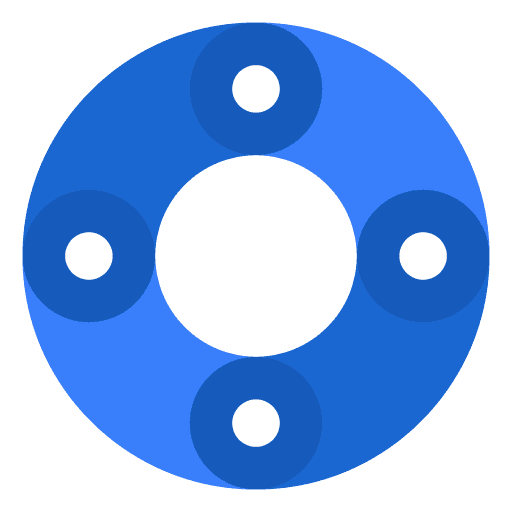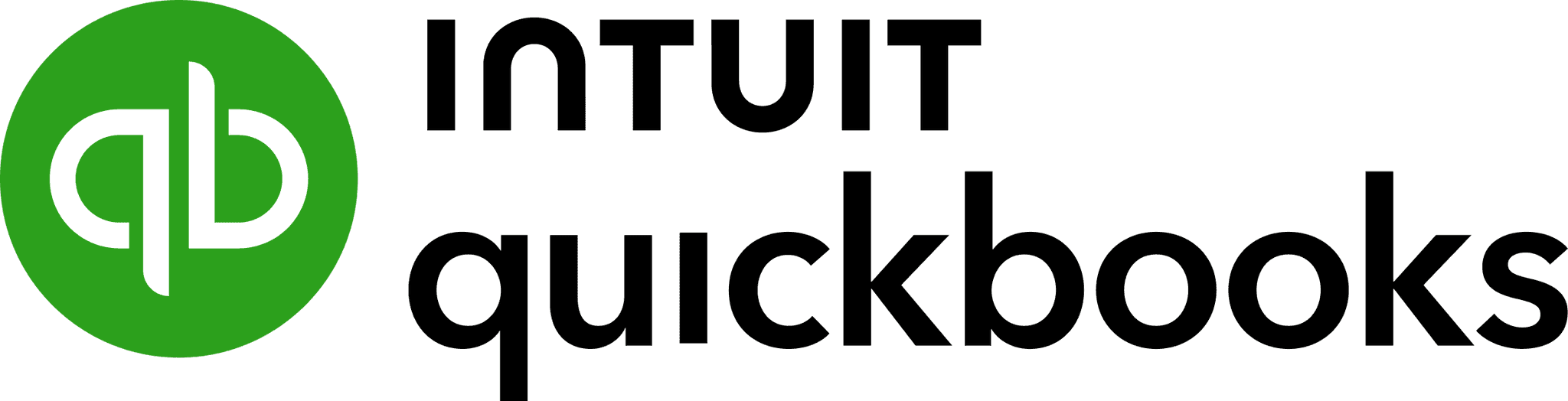Executive Summary
Finance teams are under pressure to do more with less time. Between month-end closes, investor updates, and constant reforecasting, spreadsheets often become both a lifeline and a bottleneck. That’s where modern financial management platforms step in.
FinBoard.ai and Vena are two of the most talked-about names in this space. Both promise to eliminate manual processes, improve accuracy, and give leaders real-time visibility into financial performance. But the way they deliver on those promises couldn’t be more different.
FinBoard.ai is the agile player — built for teams that want immediate, automated reporting tied directly to their accounting system. Vena is the heavyweight — combining Excel familiarity with powerful planning and workflow features designed for larger organizations.
This guide walks you through how they compare across usability, data consolidation, implementation, reporting, pricing, and support. The goal isn’t to crown one winner but to help you decide which platform aligns best with your team size, tech comfort, and strategic priorities.
User Experience: Modern Simplicity vs. Excel Familiarity
FinBoard.ai: Designed for Busy Finance Teams
FinBoard.ai’s design philosophy is clear: make financial data accessible and actionable without extra clicks. The interface is clean and minimal — no cluttered menus or hidden configurations. Dashboards are front and center, so you can see your key metrics like cash balance, revenue trends, and budget variances as soon as you log in.
Teams often describe FinBoard.ai as “the spreadsheet that updates itself.” You still get familiar table structures and filters — just without the endless exporting, reformatting, and VLOOKUP maintenance.
Vena: Familiar but Heavier
Vena’s approach is rooted in Excel — and that’s both its strength and its weakness. For many accountants and FP&A analysts, Excel is second nature. Vena enhances it with enterprise-grade capabilities like audit trails, workflows, and centralized data models.
That familiarity can reduce resistance during rollout. But it also means inheriting Excel’s quirks: version control headaches, potential formula errors, and interface limitations that can slow down navigation.
The result? Power users love it, but casual users may find the learning curve steeper than expected.
Data Consolidation: Real-Time vs. Batch Processing
FinBoard.ai: Real-Time, Reliable, Refreshing
One of FinBoard.ai’s biggest strengths is how it syncs directly with your accounting data. Instead of exporting transactions or trial balances, the system pulls data automatically from QuickBooks Online.
This real-time link means your reports are never stale. Update a journal entry or reconcile an account, and FinBoard.ai reflects it instantly. For companies with multiple entities or subsidiaries, the software can merge those data streams automatically — creating consolidated financials that stay perpetually current.
No more “final final” spreadsheet versions. You always have a live source of truth.
Finance leads who used to spend entire Fridays reconciling data now check a single dashboard before heading into Monday’s leadership call.
Vena: Powerful, But Not Instant
Vena also handles complex consolidations — including multi-entity rollups, currency conversion, and intercompany eliminations. It’s built to handle the kind of layered accounting that large organizations need.
However, Vena’s consolidation typically happens in batches. Users often have to trigger updates manually or schedule refreshes overnight. While this structure supports data governance, it doesn’t deliver the same “always-on” visibility as FinBoard.ai.
If you’re a CFO who needs today’s numbers for a board update, that difference matters.
Implementation: Quick Wins vs. Deep Customization
Factor | FinBoard.ai | Vena |
Average Implementation Time | 1–2 weeks | 2–6 months |
Technical Expertise Required | Low | Moderate–High |
Training Needed | 1–2 short sessions | Multiple structured sessions |
Setup Approach | Self-service with support | Consultant-led |
Customization Level | User-configurable | Highly tailored setup |
FinBoard.ai: Plug-and-Play Setup
FinBoard.ai’s setup process feels refreshingly light. Once you connect your accounting system, pre-built report templates (budget vs. actuals, cash flow, P&L by entity, etc.) become immediately usable.
Most teams complete implementation in under two weeks without needing IT or consultants. The platform walks users through connecting accounts, defining dashboards, and scheduling updates.
That short time-to-value makes FinBoard.ai appealing to fast-growing businesses — especially startups or agencies that can’t afford months-long software projects.

Vena: Enterprise-Grade, but Lengthy
Vena, by contrast, is a more substantial rollout. It often requires external consultants or dedicated internal champions to map workflows, configure data models, and train staff.
The result is a highly customized environment that fits the organization’s processes precisely — but also takes two to six months to fully implement.
This makes Vena better suited to larger finance departments with the time and budget for a structured deployment.
Reporting & Analytics: Depth vs. Agility
FinBoard.ai: Focused, Visual, and Fast
FinBoard.ai’s reporting tools are built for speed and clarity. You can generate budget vs. actual, variance, cash flow, or trend reports in minutes.
The prebuilt templates are fully customizable — filter by department, time period, or entity — and everything updates live from your accounting data.
Finance teams use these dashboards in monthly close, leadership meetings, and board decks without re-exporting anything. You can even share interactive views with non-finance users to improve transparency.
The result is actionable insight without the “spreadsheet gymnastics.”
Vena: Extremely Flexible, Technically Demanding
Vena’s reporting engine can handle nearly any scenario: rolling forecasts, driver-based budgeting, departmental comparisons, and headcount planning. Its Excel foundation means formulas and modeling logic are virtually limitless.
But that flexibility requires skill. Building complex reports often involves advanced Excel knowledge and careful maintenance. If your finance team is already comfortable building macros and pivot-heavy templates, Vena will feel like an upgrade. Otherwise, it can overwhelm.
Pricing and Value
FinBoard.ai: Transparent and Scalable
FinBoard.ai publishes clear pricing tiers, typically starting at a few hundred dollars per month for small teams. The cost scales with users and integrations, making it accessible for startups and scalable for mid-market firms.
The ROI is easy to justify: customers report saving 20–30 hours per month on manual reporting. That time saved often translates directly into faster closes, better accuracy, and less burnout.
It’s not the cheapest tool in the market, but it’s one of the quickest to prove its value.
Vena: Tailored, Enterprise-Level Pricing
Vena’s pricing follows a custom-quote model, which makes it harder to compare directly. It’s generally higher, reflecting its enterprise-level positioning and consulting-heavy implementation.
For companies with sophisticated financial planning needs and large FP&A teams, that investment can make sense. But smaller businesses might find the cost — and setup time — prohibitive.
Customer Support & Success
FinBoard.ai: Responsive and Human
FinBoard.ai’s support model is refreshingly direct. Every customer gets access to a dedicated success manager — not just enterprise clients. Support response times are often measured in hours, not days.
The team also includes finance professionals, so they understand accounting terminology and workflows. Documentation, video tutorials, and webinars round out the experience, helping users ramp up quickly.
Vena: Tiered and Structured
Vena offers a more traditional enterprise support model, with service tiers based on your subscription level. While larger clients with premium packages receive white-glove support, smaller customers may experience longer wait times or rely more heavily on documentation.
The training materials are thorough but can feel academic, and many organizations choose to invest in formal training sessions to fully leverage the system.

Mini-Case: From Spreadsheet Chaos to Clarity with FinBoard.ai
A 25-person SaaS company managing five QuickBooks Online entities used to spend three full days every month consolidating P&Ls and adjusting for intercompany transactions. Their finance lead, already stretched thin, decided to test FinBoard.ai.
Within two weeks, they had a fully automated dashboard pulling data in real time. Budget vs. actuals, cash flow forecasts, and ARR metrics were refreshed instantly — no exports, no formulas.
What changed most wasn’t just speed — it was trust. Executives stopped questioning the numbers because they were synced directly from QuickBooks Online . And the finance lead reclaimed almost 30 hours per month that now go toward strategic forecasting instead of spreadsheet cleanup.
Risks & Mitigations
Risk | Common In | Mitigation Strategy |
Over-customization delays go-live | Vena | Define clear project scope and avoid unnecessary workflows. |
Limited multi-department planning | FinBoard.ai | Combine FinBoard.ai with an FP&A or planning platform if deeper modeling is needed. |
Data sync errors | Both | Schedule automatic refreshes and monthly data validation. |
User adoption issues | Vena | Invest in user training and internal system champions. |
Feature underutilization | Both | Hold quarterly reviews to ensure teams use available tools fully. |
FAQ
1. Can both platforms integrate with QuickBooks Online?
Yes. Both FinBoard.ai and Vena connect to QuickBooks Online. However, FinBoard.ai’s integration is real-time, while Vena’s often depends on scheduled imports.
2. Which is better for detailed financial planning and forecasting?
Vena offers a broader planning framework, ideal for multi-departmental or scenario-based forecasting. FinBoard.ai excels in reporting and analysis, not deep predictive modeling.
3. What kind of training is required?
FinBoard.ai typically requires one or two quick onboarding sessions. Vena usually demands multi-session training, especially for modeling and workflow automation.
4. Is Excel knowledge necessary?
Vena relies heavily on Excel; proficiency is essential. FinBoard.ai uses a simpler drag-and-drop interface, so no Excel expertise is needed.
5. How soon can I expect ROI?
FinBoard.ai customers often see measurable time savings within the first month. For Vena, ROI depends on implementation scope — usually 3–6 months after launch.
Glossary
MRR / ARR – Monthly and Annual Recurring Revenue metrics.
Consolidation – The process of merging multiple entities’ financial data.
FP&A – Financial Planning & Analysis, focusing on budgets and forecasts.
Integration – Direct data connection between accounting and reporting tools.
Time-to-Value – How quickly a tool delivers measurable results after setup.
Variance Report – A comparison between actual performance and budgeted targets.