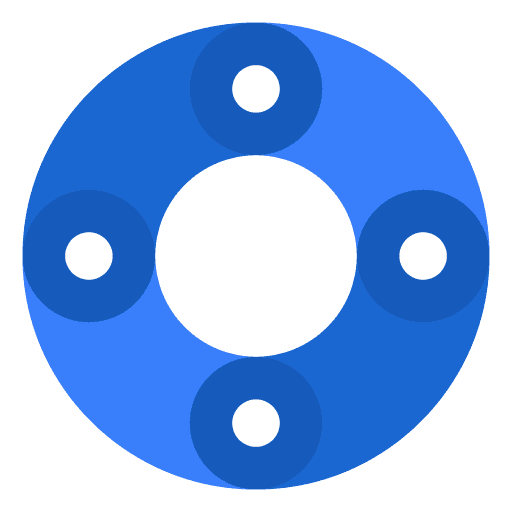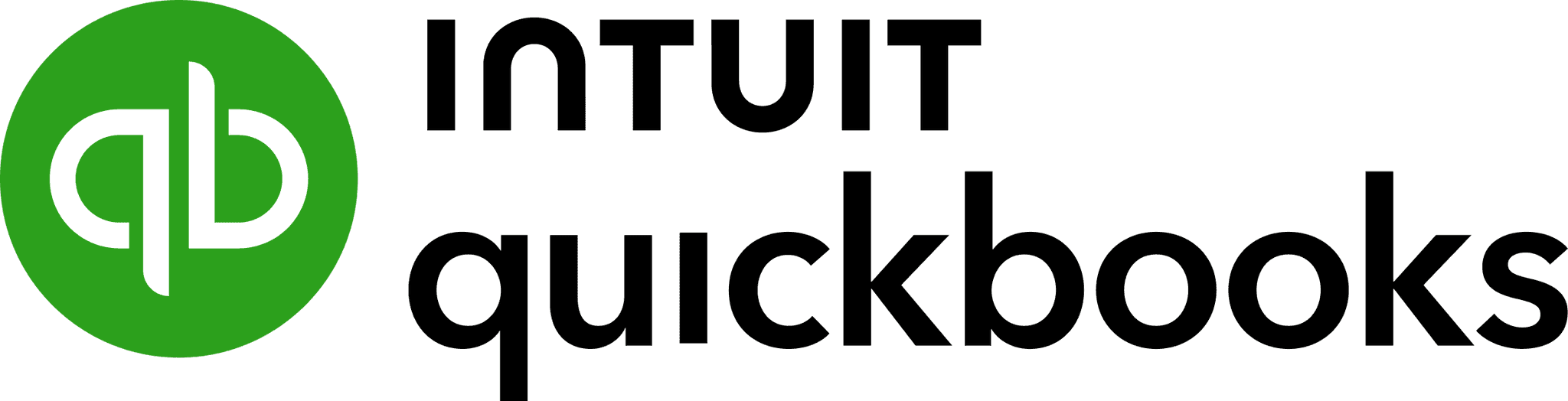Year-end close in SaaS isn’t about ticking boxes — it’s about creating clarity, compliance, and confidence.
QuickBooks Online handles bookkeeping, but you need structure and analytics (enter FinBoard.ai) for smart decisions.
Focus areas: revenue cut-off, deferred revenue, prepaid expenses, FX revaluation, and audit readiness.
FinBoard.ai acts like a co-pilot — automating reconciliations, close checklists, and dashboards synced to QuickBooks Online.
A disciplined close builds investor trust and unlocks faster reporting cycles — the foundation of scaling SaaS.

Executive Summary
For SaaS companies, year-end closing isn’t just an accounting ritual — it’s the financial truth serum. It reveals how precisely you’ve tracked your recurring revenue, renewals, prepaid expenses, and everything in between.
The challenge? Your financial data lives everywhere — QuickBooks Online holds your books, Stripe manages billing, spreadsheets track metrics, and your CRM whispers about renewals. Stitching this together at year-end is like assembling a jigsaw puzzle blindfolded.
That’s where FinBoard.ai enters the picture. It’s designed as your financial close assistant — pulling data from QuickBooks Online, reconciling deferred revenue automatically, flagging mismatched entries, and giving CFOs real-time insights into their books. Think of it as your virtual controller who never misses a cutoff date or leaves an accrual unbooked.
This guide walks through how SaaS companies should approach their year-end close — from revenue recognition and expense accruals to FX and equity reconciliations — while keeping your sanity (and your auditors) intact.
1. The SaaS Year-End Close: A Reality Check
Let’s be honest — closing books for a SaaS business is a unique circus. Unlike traditional businesses, SaaS doesn’t sell one-off products; it sells time-bound services (subscriptions). So, most mistakes arise from timing — when to recognize revenue, when to defer, when to accrue.
Common Realities:
Deferred revenue mountains: Customers pay upfront for 12 months; only a fraction belongs to the current year.
Prepaid expenses mess: Annual AWS contracts and insurance policies are paid upfront but expensed monthly.
FX noise: You’ve got USD billing but INR or EUR expenses — revaluations at year-end matter.
Equity events: Founders exercised options or raised a seed round — cap table reconciliations sneak into close checklists.
FinBoard.ai turns this chaos into order — it connects with QuickBooks Online, identifies unrecognized revenue, schedules deferred revenue amortizations, flags unbilled receivables, and automates variance reports.

2. Step-by-Step Year-End Close Workflow (SaaS Focused)
Step 1: Lock Your Transactional Data
Reconcile your bank accounts, payment processors (Stripe, Chargebee), and payroll first.
FinBoard.ai can automatically pull unreconciled items from QuickBooks Online and highlight unmatched payments or deposits.
Step 2: Revenue Cutoff
Review customer contracts and invoices to ensure revenue is recognized correctly under ASC 606.
If a client paid for a 12-month plan in October, only 3 months belong to the current year — the rest goes to deferred revenue.
FinBoard.ai syncs Stripe subscription schedules with QuickBooks Online, auto-generating deferred revenue journal entries.
Step 3: Expense Accruals
Vendor bills for December received in January? Accrue them.
FinBoard.ai’s accrual automation lets you tag such expenses and schedule reversals for the new year.
Step 4: Prepaid Expenses
Annual SaaS tools (AWS, HubSpot, insurance) prepaid for the year must be amortized.
FinBoard.ai recognizes the prepaid expense at payment and auto-expenses monthly portions via schedules.
Step 5: FX Revaluation
If your receivables or payables are in USD, revalue them at the closing rate.
FinBoard.ai integrates with real-time FX APIs, calculates unrealized gains/losses, and pushes revaluation entries directly into QuickBooks Online.
Step 6: Equity & Cap Table Review
For funded startups, ensure new share issuances, ESOP grants, and SAFE conversions are reflected in equity accounts.
FinBoard.ai can mirror cap table movements to financial dashboards for accurate book-to-equity mapping.
Step 7: Trial Balance Review & Adjustments
Perform analytics — revenue vs. expense trends, margin validation, AR ageing, etc.
FinBoard.ai’s analytics board highlights outliers, such as unusual deferred revenue shifts or missing expense accruals.
3. FinBoard.ai: The Closing Co-Pilot for QuickBooks Online Users
Think of FinBoard.ai as your controller in the cloud. It doesn’t replace your accountant; it supercharges them.
Core Features for Year-End Close:
Close Calendar: Tracks every task — from bank reconciliation to trial balance sign-off.
Deferred Revenue Engine: Pulls subscription data, auto-generates deferrals, and syncs journal entries to QuickBooks Online.
Accrual Automation: Flags timing mismatches, creates reversals, and eliminates manual journals.
Variance Analytics: Provides real-time P&L vs. forecast comparisons.
Close Dashboard: Shows close status by module (Revenue, AR, AP, Payroll, Tax).
FinBoard.ai sits at the intersection of accounting and FP&A, helping SaaS finance teams see both the trees and the forest — the details and the story they tell.
4. Practical SaaS Scenarios
Scenario 1: Deferred Revenue Adjustment
Your client pays $120,000 upfront for a 12-month SaaS subscription starting December 1.
Only $10,000 belongs to December; $110,000 must be deferred.
In March next year, the client downgraded the plan, shortening tenure by two months.
FinBoard.ai’s revenue adjustment module automatically updates the deferred schedule and posts cumulative adjustments — without rewriting past months.
Scenario 2: FX Revaluation at Year-End
You invoice $50,000 in USD to a UK client in November. By December 31, USD strengthens.
You now have an unrealized gain of $500.
FinBoard.ai revalues open AR balances using updated FX rates and auto-posts gain/loss entries, tagging them for audit traceability.
Scenario 3: Prepaid Expense Amortization
You prepay $12,000 to AWS in July for a 12-month hosting contract.
FinBoard.ai recognizes $12,000 as prepaid and amortizes $1,000/month, ensuring December’s P&L reflects accurate hosting cost — no end-of-year surprises.
5. Risks & Mitigations
Risk | Impact | FinBoard.ai Mitigation |
Revenue cutoff errors | Overstated or understated revenue | Automated contract review & deferral tagging |
Missed accruals | Expense understatement | Accrual automation with reversal tracking |
FX misstatements | Unrealized P&L volatility | Real-time revaluation engine |
Manual adjustments | Control lapses | Close checklist with approvals |
Audit readiness | Delays & findings | Audit-ready logs & journal trails |
6. Common Questions from Controllers
Q1: How long should a SaaS year-end close take?
Ideally 10–15 days for mid-size SaaS firms. FinBoard.ai can bring it under 7 by automating reconciliations.
Q2: How do I verify deferred revenue balances?
Run FinBoard.ai’s deferral schedule report — it ties contract start/end dates to unearned revenue directly in QuickBooks Online.
Q3: What about adjustments for discounts or refunds?
FinBoard.ai auto-adjusts deferred revenue when credit notes are issued, maintaining GAAP compliance.
Q4: How do I handle FX for multi-currency contracts?
Revalue all open AR/AP at year-end spot rates; FinBoard.ai fetches rates and creates adjusting journals.
Q5: What’s the best way to ensure audit readiness?
Keep a digital close binder — FinBoard.ai automatically organizes journals, reconciliations, and supporting schedules for each month-end.

7. The Takeaway
A SaaS year-end close isn’t about speed; it’s about control and clarity. QuickBooks Online is your engine, but FinBoard.ai is your navigator — ensuring every entry, deferral, and FX line adds up to financial truth.
When your books close cleanly, your board sees confidence. Your investors see discipline. And your finance team? They finally get to take a breath — before the next cycle begins.
Glossary
Term | Meaning |
Deferred Revenue | Cash received for services not yet rendered. |
Prepaid Expense | Expense paid in advance and amortized over time. |
Accrual | Expense recognized before payment is made. |
FX Revaluation | Adjustment of foreign currency items to reflect current exchange rates. |
Revenue Cutoff | Ensuring revenue is recorded in the correct period. |
Close Calendar | Schedule of tasks to complete the financial close. |
Trial Balance | Statement summarizing all ledger balances at a point in time. |
Amortization | Gradual recognition of prepaid costs or deferred income. |
Audit Trail | Detailed record of all financial transactions and changes |